


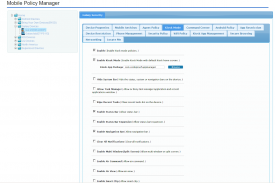
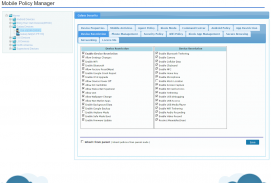


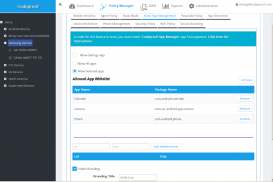
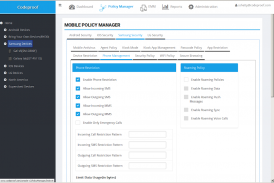
Codeproof Security for Samsung

Codeproof Security for Samsung açıklaması
Codeproof Enterprise Mobile Security App for Samsung Devices. In order to use this app, Customer must signup with Codeproof platform at http://www.codeproof.com
Supports following features:
1. App Management - Silent Application Installation, Uninstallation and Reporting
2. Configuration Management - Remotely configure WiFi, Email and VPN services.
3. Mobile Kiosk Management - Disable Notification bar, Status bar, Split Screen and run a single app in the device. Customize kiosk screen with branding and company logo.
4. Application Whitelisting/Blacklisting - Allow only Admin specified app in all the enrolled devices. Centrally management allow/block list from the cloud.
5. Advanced MDM tools : Remotely locate missing device, lock device, data wipe and jailbreak rooting detection.
6. Secure Browsing : Admin controlled web access. Centrally manage allow/block rules for web browsing.
7. Inventory Management - Device inventory reports, application inventory reports and more.
8. Security Management - Central Dashboard, Security compliance Report and Admin alerts.
9. Cloud powered - The entire platform runs on a cloud. Solution is highly scalable, reliable and secured.
Uninstall Instructions:
------------------------------
To remove Codeproof from the device, Please follow these instructions: https://www.codeproof.com/blog/how-to-remove-codeproof/
NOTE: This app uses the Device Administrator permission.
Samsung Cihazlar için Codeproof Kurumsal Mobil Güvenlik App. Bu uygulamayı kullanmak için, Müşteri http://www.codeproof.com de Codeproof platformuyla kaydolması gerekir
aşağıdaki özellikleri destekler:
1. Uygulama Yönetimi - Sessiz Uygulama Kurulum, Kaldırma ve Raporlama
2. Konfigürasyon Yönetimi - Uzaktan WiFi, Email ve VPN servisleri yapılandırın.
3. Mobil Kiosk Yönetimi - Devre Dışı Bildirim çubuğu, durum çubuğu, Split Screen ve cihazda tek bir uygulamayı çalıştırın. marka ve şirket logosu ile kiosk ekranı özelleştirin.
4. Uygulama Beyaz liste / Kara liste - yalnızca Yönetici izin ver tüm kayıtlı cihazlarda uygulamayı belirtilmiş. Merkezi yönetim bulutundan / blok listeye izin verir.
5. Gelişmiş MDM araçlar: Uzaktan eksik cihazı, kilit cihazın yerini, veri silme ve firar algılama köklenme.
6. Güvenli Tarama: Yönetici web erişimi kontrol etti. Merkezi bir web tarama için / blok kuralları izin yönetmek.
7. Envanter Yönetimi - Cihaz envanter raporları, uygulama envanter raporları ve daha fazlası.
8. Güvenlik Yönetim - Merkezi Panosu, Güvenlik uyum Raporu ve Yönetici uyarıları.
Bulut powered 9. - Bütün platform bir bulutun üzerinde çalışır. Çözüm yüksek ölçeklenebilir, güvenilir ve güvenli olduğunu.
Kaldırma talimatları:
------------------------------
cihazdan Codeproof kaldırmak için aşağıdaki talimatları takip edin: https://www.codeproof.com/blog/how-to-remove-codeproof/
NOT: Bu uygulama Aygıt Yönetici izni kullanır.

























